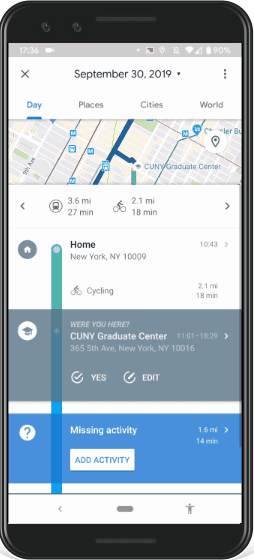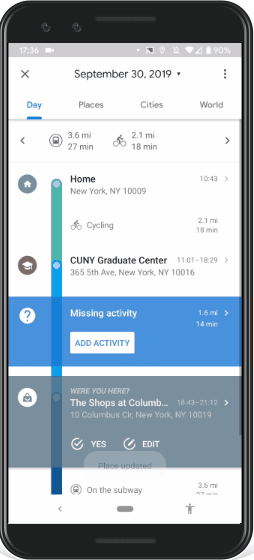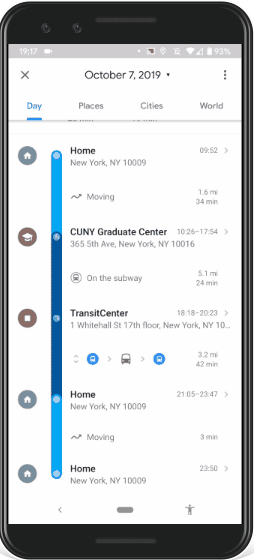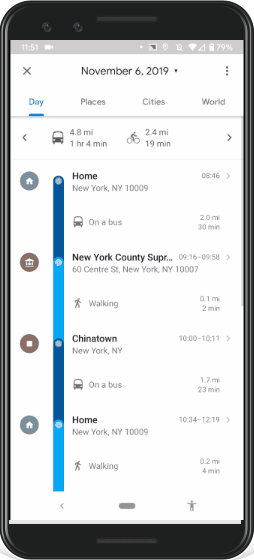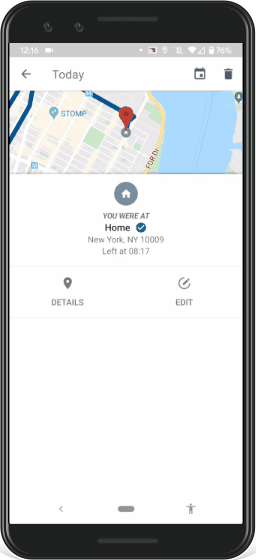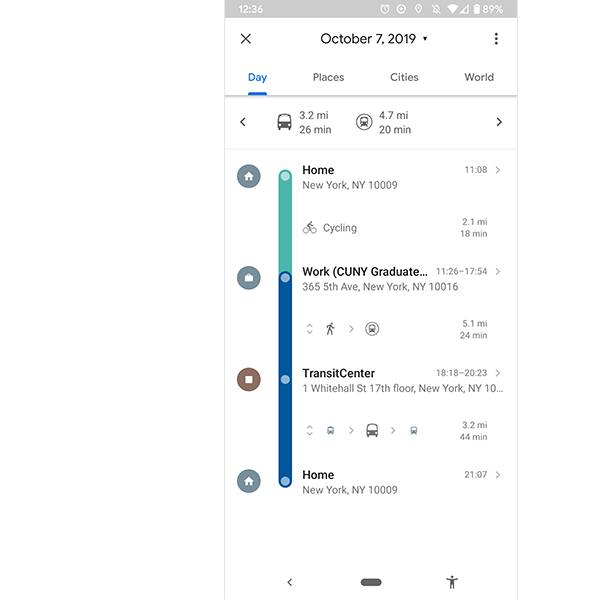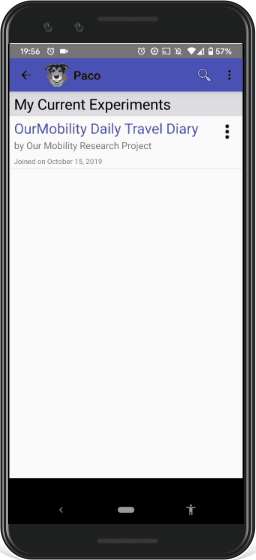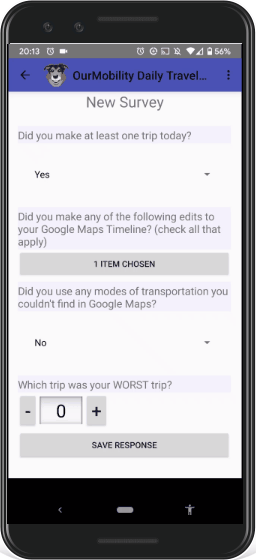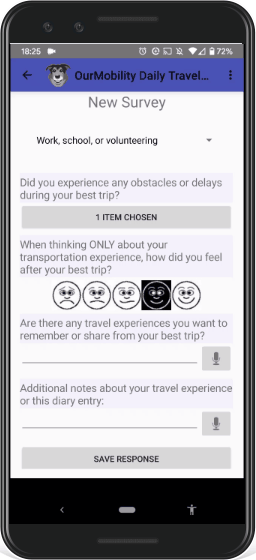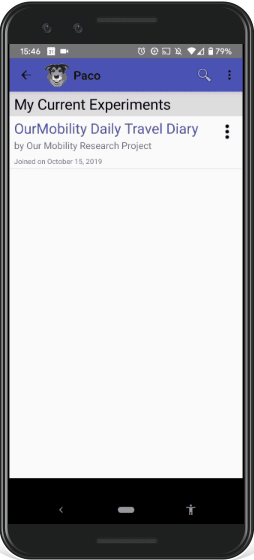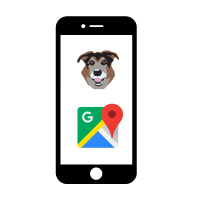 The travel diary uses GPS location tracking from Google Maps and daily surveys in PACO to record information about your trips, including:
The travel diary uses GPS location tracking from Google Maps and daily surveys in PACO to record information about your trips, including:
- the modes of transportation you use;
- the places you visit;
- your travel companions;
- the reason you visit different places;
- any obstacles or delays you encountered;
- and your mood after your best and worst trips.
You will receive an anonymous email address for the study. After you log in and update your location settings, Google Maps Timeline will track your location and save a record of the places you visit, modes of transportation you use, and times you travel. PACO asks about information that Google Maps can’t measure, like your travel companions, trip purpose, delays or obstacles, and your mood after your trip.
At the end of each day, you will receive a PACO notification. We ask that you first check your Google Maps Timeline and correct information there. This will also help to remind you about where you went and which modes of transportation you used. You can do this from your phone, or from a computer. Some Google Maps editing features may be easier to use on a computer.
Your timeline records your locations and modes of transportation. Google Maps may ask you to confirm places you visit, and your timeline will display a missing visit when it is not sure of a location. You can click Yes to confirm or click Edit and choose from a list of nearby places or search for a different place:
Maps may be unsure of the mode of transportation you used. You will see “Missing Activity” when it is unsure. Click Add Activity and choose from a list of transportation modes:
Google Maps may show that you were moving when you were in one place. In this case, you can edit the time you were at a place.
You can also remove a stop from your timeline by choosing the place you want to remove and clicking the trash can icon in the top right corner.
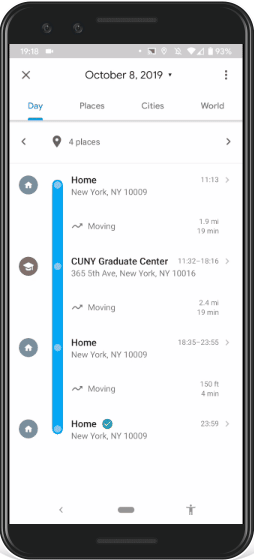
Sometimes, Google Maps may not record short visits or visits that are close to another place you visit. You can add a place by clicking the Timeline menu in the top right corner, and selecting Add a place. Search for a place and edit the time you were there. Click Save.
You can swipe between days or places and trips to more quickly confirm your timeline.
Choosing trips for your diary
A trip means using any combination of transportation modes to go from one place to another. Decide which trips were your best and worst of the day and keep this in mind when you fill out the PACO diary. It’s okay if your mood after trips are about the same, but make sure to report on at least 2 trips each day. To verify the data, we will also ask you how many minutes your best and worst trips took. The time is listed next to each trip on the right side of the screen.
For example, below is an example of a Timeline for the day. Trip 1 was from Home to Work and lasted 18 minutes, Trip 2 was from Work to TransitCenter and lasted 24 minutes, and Trip 3 was from TransitCenter to Home and lasted 44 minutes.
The PACO experiment first asks you to confirm how many places you visited for the day. Make sure to fill out the PACO diary whether you took a trip or not (there are several follow-up questions if you didn’t take any trips).
PACO also asks other questions about your best and worst trips, including who you were traveling with, the reason for your trip, if you experienced any obstacles or delays, and what your mood was like after your trip.
If you miss a PACO notification or don’t complete your diary each day, don’t worry. The last question of the survey is for notes or any other information you want to share. You can also use your microphone to transcribe your answers to any open-text questions.
What if I don’t see my mode of transportation?
Google Maps has a lot of options, including “By wheelchair,” and even “Catching Pokemon” but there are some things it can’t determine, like if you are using Access-A-Ride, riding in a car as a passenger, or riding a kick scooter. You can change the activity to “Moving” and record the mode in your PACO diary.
As an additional incentive for participating in the study, you’ll receive a summary of your travel diary for the week.